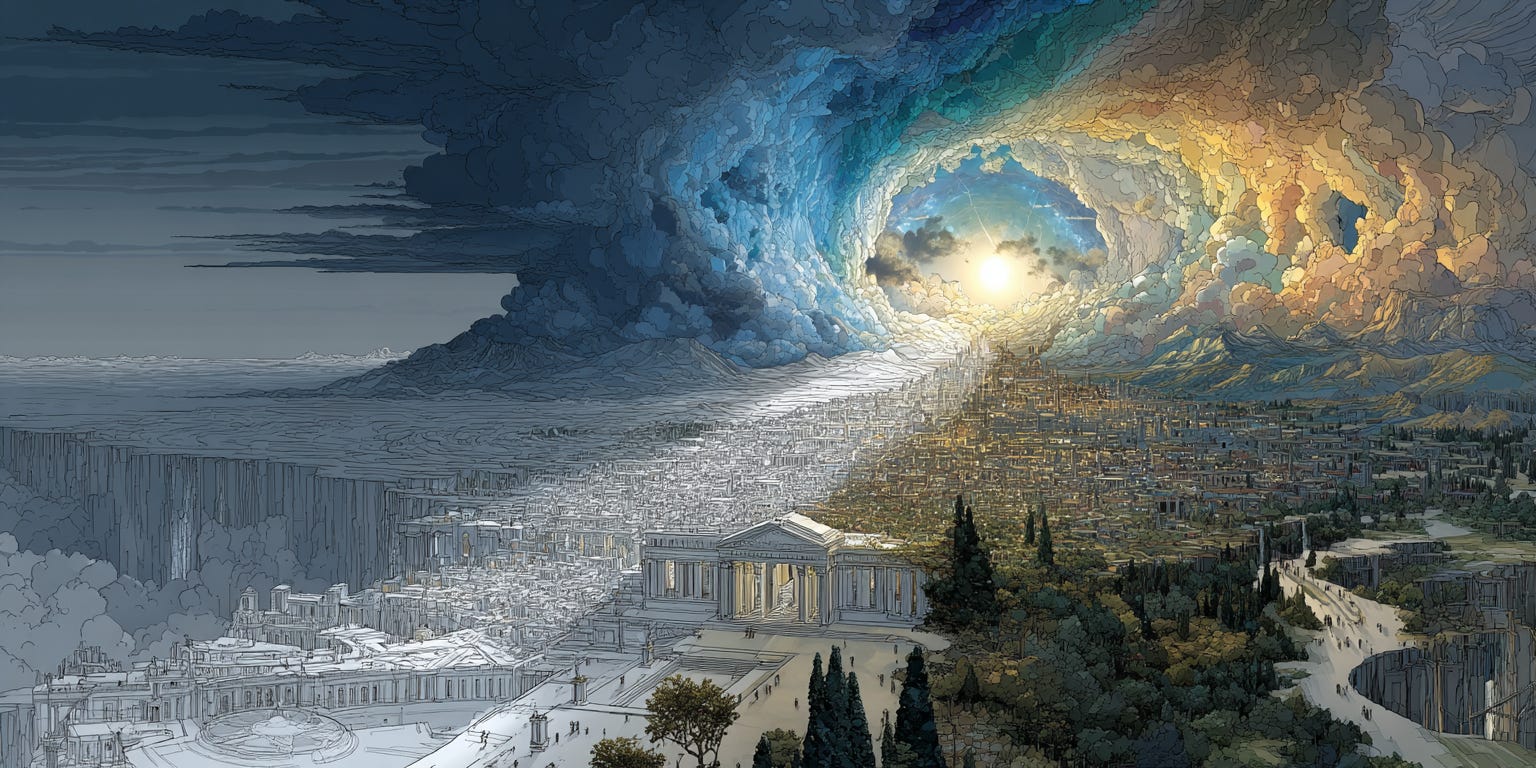Beyond the List: Discover the Magic of Outlining
Write like an artist paints: Create a grid, that shows how your text will look like
How does an artist bring objects or people from reality to paper? He makes a sketch, and probably the first step is to draw an outline. The outline is the wireframe that gives the artist a guide for further work.
But outlining is not a technique that can only be used in painting or drawing. Outlining is also very helpful for a writer (or can be, later in this article).
You can take a pencil and a piece of paper, but to create an outline for a piece of text, you are not limited to one (analog) medium. You can use different methods or even combine them - analog and digital, or even completely different methods like post-its.
The most important thing is to know WHAT you want to write about. What‘s your topic? That’s your starting point. From there, you can start brainstorming and writing down your ideas.
For example, write each idea on a post-it note. Pin all your pieces of paper together in an order that looks good and logical to you.
Digital mind mapping helps you tom sort your thoughts
Another method I personally prefer is mind mapping. This is the way my brain normally works. With a (digital) mindmapping tool you can easily create branches and sub-branches, explore new aspects and rearrange your thoughts. It’s pretty much the same method as post-its, but in a more sophisticated, digital way.
Or you take a sheet, digital or not, and write it down in a long list. First rule: Just write, write, write - without thinking too much.
Using a digital word processor like Microsoft Word or Google Docs is much more convenient than pen and paper. However, I recommend using bullet points for each thought. This will help you stay on track.
Way No. 4 may be the most interesting for you, because you never have heard of before: Specific outlining tools that combine many of the above benefits into one tool.
Try out this two tools!
The two tools I recommend, because I have tried them, are “Workflowy” and “Dynalist”. Both are competitors and offer the same basic features.
The main feature is that you can create lists. But they are not just simple bullets, the bullet items themselves can contain a lot of information, usually as more, nested bullets.
So you can start brainstorming with just a few bullets. Drag and drop to move them around your document. You can arrange and rearrange your entire content as needed.
And you can expand your content by adding more and more text.
When you are done, you can export the entire structure or the entire document as text or other formats. You can also send the desired branch to one or more specific email addresses.
Both tools offer free and paid options. If you write a lot of bullet points, I recommend Dynalist because they don’t have a monthly bullet point limit. Workflowy is good for you if you want to have many links between bullets.
People who use it as a knowledge management tool would benefit from this feature. On the other hand, Dynalist offers a mind map view in it‘s pro version. I haven’t used it much because specialized mind mapping tools are better for that.
So what do you do with your outline - no matter what tool or method you use?
Your outline will guide you through your writing, so take the structure and make it the structure of your text. Write the paragraphs after the headings.
You will get closer and closer to your final article. And best of all, you‘ll never lose the real line you’ve outlined for your writing.
How to use AI for outlining
Helping you with outlining is a perfect task for AI because it creates the structure of your article in an instant. All you have to do is feed it your main topics and insights. If you want the AI to work in a certain direction, you have to tell it. A specific tone of voice is not necessary at this point.
What really helps is to provide all the information you have to meet your needs. Once the AI has created the right outline for you, you can proceed - either working on the details yourself or with the help of your artificial friend.